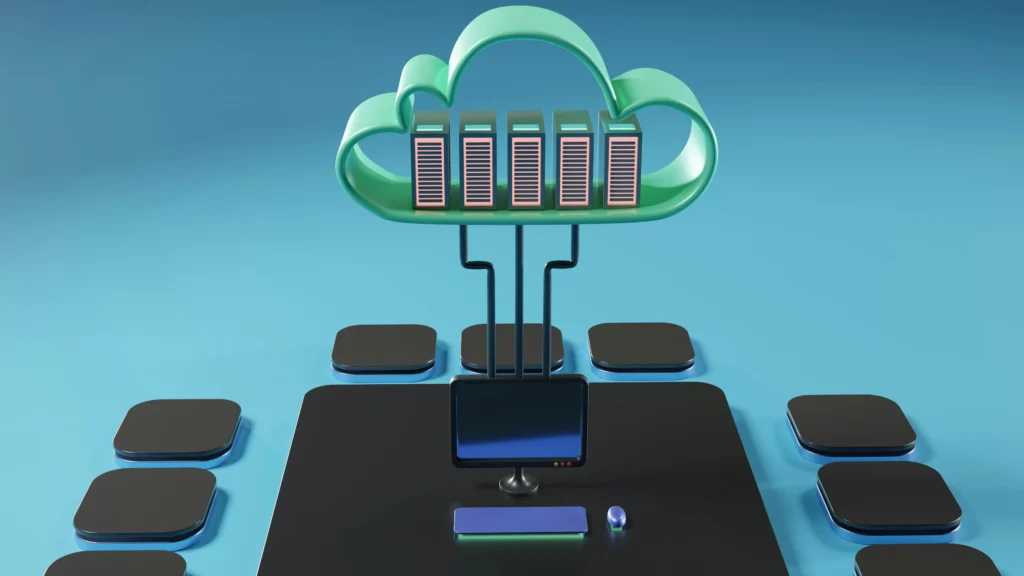Ever watched a movie on Netflix? Backed up your photos to Google Drive? Or checked your email from a phone or laptop? If yes, then — congratulations — you’ve already used cloud computing without even realizing it.
What Exactly Is Cloud Computing?
A Simple Definition
At its core, cloud computing is about using the internet to access computing resources — instead of relying on your personal computer or local servers.
More formally:
Cloud computing is the delivery of computing services — like storage, databases, networking, and software — over the internet (“the cloud”) instead of using local computers.
Instead of buying and maintaining physical hardware, you rent what you need from a cloud provider like Amazon Web Services (AWS), Microsoft Azure, or Google Cloud Platform (GCP). You only pay for what you use, and the cloud provider takes care of all the maintenance, updates, and infrastructure behind the scenes.
This makes it easier and cheaper to build and run applications, websites, and services — no matter how small or large your project is.
Real-Life Examples of Cloud Computing
You might not realize it, but you already use cloud computing every day. Here are some simple, real-world examples:
- Streaming Services
Watching movies or shows on platforms like Netflix, YouTube, or Spotify relies on cloud servers that store and stream content to millions of users worldwide. - Cloud Storage
Services like Google Drive, Dropbox, and OneDrive let you store your files online so you can access them from any device, anytime — no USB drives needed. - Email
Web-based email services like Gmail, Outlook, or Yahoo Mail are all cloud-powered. Your messages and attachments are stored on remote servers, not your local machine. - Photo Backup
Apps like Apple iCloud and Google Photos automatically back up your pictures and videos to the cloud, freeing up space on your phone while keeping everything safe. - SaaS Apps (Software as a Service)
Tools like Zoom, Slack, Notion, and Trello are cloud-based applications. You use them through your browser or app, but the actual software and data live on the cloud provider’s servers.
In short: if you’re using the internet to store data, run apps, or stream content, you’re using the cloud.
How Does Cloud Computing Work?
The Basic Idea
Imagine if you had to build your own power plant just to get electricity at home. Sounds crazy, right? Instead, you simply plug into the grid, pay a utility company, and use as much (or as little) electricity as you need.
Cloud computing works the same way — but with computing power.
Instead of buying servers, hard drives, or networking equipment, companies (and individuals) rent computing resources like storage, processing power, and databases from cloud providers. You connect to these services over the internet and pay only for what you use — just like a utility.
This model makes it easier to:
- Scale up or down based on demand
- Launch apps or websites without heavy upfront costs
- Focus on building features instead of managing hardware
It’s flexible, fast, and cost-effective — which is why it’s become the backbone of modern tech.
Why Should Developers and IT Professionals Care?
Cloud computing isn’t just a trend — it’s the new normal for building, scaling, and running applications. Companies of all sizes are moving to the cloud because it’s faster, cheaper, and more flexible than traditional infrastructure.
For developers and IT pros, understanding the cloud is now a must-have skill. It lets you:
- Build apps that scale globally
- Automate infrastructure with just a few lines of code
- Save time and costs on setup and maintenance
- Stay competitive in the tech job market
In this guide, we’ll break down what cloud computing is, how it works, and why it matters, all in beginner-friendly language — no jargon, no fluff.
Let’s get started.
The Role of Data Centers
So where does all this “cloud stuff” actually live?
Behind the scenes, cloud providers like Amazon (AWS), Microsoft (Azure), and Google (GCP) operate huge data centers around the world. These are massive facilities filled with servers, networking gear, backup systems, and advanced cooling — all working around the clock.
When you use cloud services:
- Your data is stored on these remote servers
- Apps run on virtual machines inside these data centers
- Resources are delivered to you through the internet in seconds
These providers invest billions to ensure their data centers are:
- Secure (with physical security and encryption)
- Reliable (with backups and failover systems)
- Fast (with global networks and low-latency delivery)
For you, this means you don’t need to worry about the hardware. You just write code, click a few buttons, or run a few commands — and the cloud takes care of the rest.
The Main Types of Cloud Computing
Cloud computing comes in different “service models,” depending on what you need and how much control you want. Think of it like choosing between renting a house, an apartment, or a hotel room — each offers a different balance of flexibility and convenience.
Here are the three main types of cloud computing:
IaaS (Infrastructure as a Service)
IaaS gives you the raw building blocks of computing — things like virtual machines, storage, and networking — all delivered over the internet.
You’re responsible for setting up and managing the operating system, apps, and everything else on top.
Example:
- AWS EC2 (Elastic Compute Cloud)
- Microsoft Azure Virtual Machines
- Google Compute Engine
When to use it:
- You want full control over your environment
- You’re building a custom application
- You need to run legacy software that requires specific configurations
Think of IaaS like renting an empty apartment: you bring your own furniture and decorate it however you want.
PaaS (Platform as a Service)
PaaS gives you a pre-built platform where you can develop, run, and manage applications — without worrying about the underlying hardware or operating system.
The cloud provider handles most of the setup, updates, and scaling for you.
Example:
- Google App Engine
- Heroku
- Azure App Service
When to use it:
- You’re focused on coding, not infrastructure
- You want to deploy apps quickly
- You prefer simplicity over low-level control
Think of PaaS like renting a fully furnished apartment: just move in and start living — no setup required.
SaaS (Software as a Service)
SaaS delivers ready-to-use software over the internet. You don’t have to install or manage anything — just sign in and start using the service.
Everything — from infrastructure to updates — is handled by the provider.
Example:
- Gmail for email
- Zoom for video calls
- Slack for team communication
- Google Docs for word processing
When to use it:
- You need software for everyday tasks
- You want zero setup or maintenance
- You want access from anywhere, anytime
Think of SaaS like staying in a hotel: everything’s taken care of — you just enjoy the service.
Understanding these three models — IaaS, PaaS, and SaaS — helps you pick the right tools for your needs, whether you’re building apps, managing servers, or just using software.
The Different Cloud Deployment Models
While the cloud service models (IaaS, PaaS, SaaS) describe what you use, cloud deployment models describe how the cloud is set up and who has access to it.
There are three main types: public, private, and hybrid cloud.
Public Cloud
A public cloud is the most common type. It means cloud services are offered over the internet and shared by many users — like renting a unit in a large apartment building.
Cloud providers like Amazon Web Services (AWS), Microsoft Azure, and Google Cloud Platform (GCP) own and maintain all the infrastructure.
Features:
- Accessible to anyone who signs up
- Scalable and cost-effective
- No need to manage hardware
Examples:
- Hosting a website on AWS
- Using cloud storage like Google Drive
- Running apps on Azure App Service
Best for: Startups, developers, and businesses that want speed, flexibility, and minimal setup.
Private Cloud
A private cloud is dedicated to a single organization. It’s either hosted in-house (on-premise) or by a third-party provider, but only one business uses it.
Features:
- More control and customization
- Greater security and compliance
- Higher cost and complexity
Examples:
- A bank running sensitive applications on its own private cloud
- A healthcare provider using a private cloud for patient records
Best for: Large enterprises or organizations with strict data privacy or regulatory needs.
Hybrid Cloud
A hybrid cloud combines both public and private cloud environments. It allows data and apps to move between them as needed.
Think of it like using both your personal car and public transport — you choose what works best for each situation.
Features:
- Flexibility to use both secure private environments and scalable public resources
- Better cost management and control
- More complex to set up and manage
Examples:
- A company stores sensitive data on a private cloud but uses a public cloud for web hosting
- Workloads that scale out to the public cloud during high demand
Best for: Organizations that need a balance of control, scalability, and security.
Each deployment model has its pros and cons — the right one depends on your goals, budget, and technical needs.
Key Benefits of Cloud Computing
Cloud computing has become the go-to solution for businesses and developers — and for good reason. It offers a range of practical benefits that make building, running, and managing apps easier and more efficient.
Here are some of the key advantages:
- Scalability:
Easily increase or decrease your computing resources based on demand. For example, you can handle more website traffic during a product launch without overpaying when things slow down. - Cost-Efficiency:
Only pay for what you actually use — no need to invest in expensive hardware or maintain underused servers. - Accessibility:
Work from anywhere with an internet connection. Whether you’re on your laptop at home or using your phone on the go, the cloud makes your tools and data available. - Automatic Updates:
Cloud providers handle software updates, security patches, and hardware upgrades — saving you time and keeping your systems secure and up-to-date. - Disaster Recovery & Backups:
Your data is stored across multiple servers and locations, reducing the risk of data loss. If something fails, the cloud automatically switches to a backup system.
These benefits make cloud computing a powerful tool not just for big tech companies — but for solo developers, startups, and businesses of all sizes.
How to Get Started with Cloud Computing
Getting started with cloud computing is easier than you might think — especially with the free tools and beginner resources available today. Whether you’re a developer, student, or IT pro, you can start exploring the cloud step by step.
Choose a Cloud Provider
First, pick a cloud provider. The big three are:
- Amazon Web Services (AWS) – The most popular and widely used cloud platform.
- Microsoft Azure – Great for enterprise use and Microsoft-friendly environments.
- Google Cloud Platform (GCP) – Known for powerful AI and data tools.
All three offer free tiers, so you can try out services without spending a dime:
- AWS Free Tier (12 months of free access to core services like EC2, S3, Lambda)
- Azure Free Account (includes $200 in credits + 12-month free services)
- GCP Free Tier (always-free services + $300 credit for 90 days)
Google Cloud provides an always free tier plus $300 in credits to get you started with their services.
Pick one and create a free account to start experimenting.
Learn the Basics
Next, build a solid foundation by learning key cloud concepts. You don’t need to dive into advanced stuff right away — just focus on the essentials.
Here are some beginner-friendly learning paths:
- AWS Certified Cloud Practitioner – A great starting point to learn how the cloud works. No technical background required.
- Google Cloud Digital Leader – Designed for non-technical users to understand cloud benefits and services.
- Free courses on platforms like Coursera, YouTube, or AWS Skill Builder – Many are beginner-friendly and easy to follow.
Also, keep a cloud glossary handy to understand common terms like regions, instances, and virtual machines.
Try a Simple Project
Hands-on experience is the best way to learn. Start with a basic project you can complete in an hour or two:
- Deploy a static website on AWS S3
Upload an HTML file and make your website live — no server needed. - Host a Node.js app on Heroku
Use Heroku’s free tier to push your app live with just a few commands. - Use Google Cloud for basic storage
Upload and manage files using Google Cloud Storage buckets.
These small wins help you gain confidence and understand how cloud services actually work.
Starting small and building up gradually is the key. Once you’re comfortable with the basics, you can dive into more complex tools and projects — like serverless apps, cloud databases, or CI/CD pipelines.
Final Thoughts
Cloud computing is more than just a buzzword — it’s a fundamental technology shaping the future of software, business, and IT. By understanding what cloud computing is and how it works, you’re taking an important step toward becoming a skilled developer or IT professional ready for today’s tech landscape.
Whether you’re building apps, managing infrastructure, or just starting your tech journey, the cloud offers powerful tools and opportunities to grow.
What’s Next?
Ready to dive deeper? Explore our beginner-friendly cloud tutorials on StayAhead.tech — designed to guide you step-by-step through practical projects and concepts.
Don’t forget to subscribe to stay updated on new cloud guides, tips, and industry insights that will help you master cloud computing.
And if you’re still unsure about something or want to learn more, leave a comment below — we’d love to hear:
What confuses you most about cloud computing?