Why Your Developer Resume Matters More Than You Think
Landing a tech job today isn’t just about what you know—it’s about how well you present it. With thousands of developers competing for roles in top companies, your resume is often the first (and sometimes only) impression you get to make.
So how do you make sure your developer resume actually gets interviews?
In this post, you’ll learn:
- The common mistakes developers make on their resumes (and how to avoid them)
- How to structure and format your resume for both ATS and human readers
- What to include (and what to leave out) to make an impact
- How to tailor your resume for specific developer roles
- Bonus tips to stand out from the crowd—even as a junior developer
Whether you’re applying for your first role or your fifth, this guide will help you build a developer resume that doesn’t just pass filters—but gets you callbacks.
Let’s dive in.
Why Your Developer Resume Isn’t Getting Interviews
Common Resume Mistakes Developers Make
Here are some of the most common reasons your developer resume might be getting ignored:
❌ Using a Generic, One-Size-Fits-All Template
Many developers use the same resume for every job. Recruiters can spot this instantly. If your resume doesn’t speak directly to the job posting, it gets tossed.
Example: Applying for a front-end role but your resume highlights only back-end technologies like Java and SQL.
❌ Listing Responsibilities Instead of Achievements
Recruiters don’t just want to know what you did—they want to see how well you did it.
Bad: “Worked on the company’s internal dashboard.”
Better: “Improved internal dashboard performance by 30% by refactoring React components.”
❌ Overloading with Tech Jargon
Yes, it’s great to know 10 programming languages—but stuffing your resume with buzzwords without context makes it unreadable.
Stick to relevant, job-specific technologies and show how you’ve used them in real projects.
❌ Poor Formatting and Structure
If your resume looks messy or hard to scan, it’s game over. Recruiters don’t have time to dig through clutter.
Avoid:
- Walls of text
- Tiny fonts
- Inconsistent spacing
- Unclear section headings
Use instead:
- Bullet points
- Clean layout
- Clear headings like Work Experience, Projects, Skills
“For more detailed advice on avoiding common pitfalls, check out The Muse’s guide to tech resumes.”
How Recruiters and ATS Actually Read Your Resume
Before your resume reaches a hiring manager, it often needs to pass an Applicant Tracking System (ATS)—software that scans your resume for keywords and structure.
How ATS Works
- ATS looks for specific keywords from the job description (e.g., JavaScript, AWS, CI/CD).
- It prefers standard headings like “Work Experience” and “Skills.”
- It may reject resumes with fancy designs, tables, or images.
If your resume doesn’t include the right terms or uses odd formatting, it may never be seen by a human.
How Recruiters Read Resumes
- Recruiters spend 6–10 seconds on the first scan.
- They look at:
- Job titles
- Company names
- Dates
- Key skills
- Project outcomes or achievements
If they don’t quickly see relevance to the job, they move on.
✅ Key Takeaway
A strong developer resume should be focused, easy to read, and tailored to each job. Avoid common mistakes, use clear formatting, and match the language of the job description to pass both ATS and human review.
The Anatomy of a High-Converting Developer Resume
To create a developer resume that actually gets interviews, you need to structure it in a way that’s clean, relevant, and easy to scan. Let’s walk through the key sections and how to get each one right.
1. Clear Contact Information
This is simple, but many developers still get it wrong. Your contact section should be short, professional, and easy to find—usually placed at the top of the resume.
✅ What to Include:
- Full name
- Professional email address (e.g.,
yourname.dev@gmail.com) - LinkedIn profile (custom URL if possible)
- GitHub profile (especially if you mention projects)
- Portfolio website (if available)
Example:
John Doe
john.doe.dev@gmail.com | linkedin.com/in/johndoe | github.com/johndoe
❌ What to Leave Out:
- Full mailing address (just city and country is fine)
- Personal details like age, marital status, or a photo
- Unprofessional email handles (e.g.,
coolcoder123@gmail.com)
2. Professional Summary or Objective (Optional)
This is a short paragraph at the top that gives recruiters a quick idea of who you are and what you bring to the table.
Use it only if you can make it targeted and impactful. Otherwise, skip it.
✅ When it works:
- You’re switching tech stacks or careers
- You’re a junior developer with limited experience
- You want to align yourself clearly with the role
✅ What to include:
- Your title or focus (e.g., “Full-Stack Developer”)
- Years of experience (if any)
- Key skills or technologies
- A value-driven statement or career goal
Example:
Full-Stack Developer with 2+ years of experience building scalable web applications using React and Node.js. Passionate about clean code, performance, and user-centric design.
❌ What to avoid:
- Vague fluff like “hardworking team player”
- Copy-paste templates without personality
3. Technical Skills Section
This is a must-have section on any developer resume. But dumping a long list of every language and tool you’ve ever heard of won’t help.
✅ Best Practices:
- Group your skills by category (e.g., Languages, Frameworks, Tools)
- Prioritize relevance—list skills that match the job description
- Use consistent formatting for easy scanning
Example:
Languages: JavaScript, Python, Java
Frameworks/Libraries: React, Node.js, Express
Tools & Platforms: Git, Docker, AWS, MongoDB
Pro Tip:
If a job listing mentions a specific tool or library (like Redux or Kubernetes), and you have experience with it—even in a personal project—add it to your list.
❌ Avoid:
- Listing outdated or irrelevant tech (e.g., Flash, jQuery if you’re not applying for legacy support roles)
- Including skills you’ve never used in a real project
4. Work Experience (The Star of Your Resume)
This is the most important section of your developer resume—and often the most misused. Recruiters don’t just want to know what you did. They want to know what impact you made.
The best way to write strong work experience entries is by using the STAR method:
- Situation – What was the context or challenge?
- Task – What was your responsibility?
- Action – What did you do to solve it?
- Result – What was the outcome or value you added?
Example:
Software Developer
ABC Tech | Jan 2022 – Present
- Refactored a legacy codebase for the internal tool, reducing load time by 40%.
- Led the migration of 5+ microservices to AWS Lambda, improving deployment speed.
- Collaborated with designers to revamp the UI using React and Tailwind CSS, resulting in 25% higher user satisfaction (internal survey).
Mini Checklist:
- Quantify achievements: Use numbers to show impact (e.g., speed gains, error reduction, increased usage).
- Use action verbs: Start bullet points with strong verbs like Built, Optimized, Launched, Reduced, Implemented.
- Align with the job description: Use keywords and skills mentioned in the role you’re applying for.
❌ Avoid:
- Copy-pasting your job description
- Writing generic tasks like “Worked on APIs”
- Using vague language like “helped with development”
5. Projects (Especially for Junior Developers)
If you’re just starting out or switching careers, projects are your secret weapon.
They show initiative, problem-solving skills, and passion—all of which hiring managers love.
✅ What to Include:
- Project name and short description
- Tech stack used
- Your role/contribution
- GitHub or live demo link
Example:
Budget Tracker Web App
A personal finance tracker built with React, Node.js, and MongoDB. Users can create budgets, track expenses, and visualize spending with charts.
- Implemented user authentication with JWT
- Designed responsive UI using React Hooks and Chart.js
GitHub: github.com/johndoe/budget-tracker
Even one or two strong projects can seriously boost the credibility of your developer resume.
6. Education and Certifications
This section can be short and sweet—but still important.
When to List Education First:
- If you’re a recent graduate with little to no experience
- If you studied something highly relevant (e.g., Computer Science, Engineering)
Example:
Bachelor of Technology in Computer Science
XYZ University, 2022
If you’re an experienced developer, place this after work experience and projects.
🏅 Certifications:
Certifications can give your resume an edge—especially cloud or platform-specific ones.
Valuable ones to include:
- AWS Certified Developer – Associate
- Microsoft Azure Fundamentals
- Google Associate Cloud Engineer
- Certified Kubernetes Application Developer (CKAD)
Mention the issuing body and date, and make sure it’s still valid.
Example:
AWS Certified Developer – Associate | Amazon Web Services | Issued: Mar 2024
Developer Resume Formatting Best Practices
A well-formatted resume doesn’t just look good—it improves readability, helps you stand out, and ensures your resume passes through Applicant Tracking Systems (ATS) smoothly.
Here’s how to get it right:
Length, Fonts, and Layout Tips
📏 Keep It Short and Focused
- Ideal length: 1 page if you have less than 5 years of experience; 2 pages max if you’re more senior.
- Avoid stuffing your resume with every tech you’ve ever used. Focus on what’s relevant.
🧱 Use a Clean, Simple Layout
- Stick to a reverse-chronological format—your latest experience should be at the top.
- Use clear section headings: Work Experience, Projects, Skills, Education, etc.
- Leave plenty of whitespace—don’t cram everything together.
✍️ Choose Legible Fonts
- Use easy-to-read fonts like Calibri, Arial, Helvetica, or Verdana.
- Font size: 10–12 pt for body text, 14–16 pt for section titles.
- Use bold and bullet points for better structure—but don’t overdo it.
📄 PDF > Word
- Always save and send your resume as a PDF, unless the job post asks for something else.
- PDF ensures your formatting stays intact across all devices and systems.
How to Make It ATS-Friendly
Many developer resumes get filtered out before a recruiter even sees them. Why? Poor formatting or non-standard elements confuse the ATS.
🚫 Avoid:
- Tables and columns (ATS may not read these correctly)
- Graphics, logos, or icons
- Header/footer sections for important content
- Unusual section names (e.g., use “Work Experience” not “My Journey”)
✅ Do This Instead:
- Use standard section headings: ATS tools rely on these to organize your resume
- Stick to plain text wherever possible
- Use simple bullet points for responsibilities and achievements
- Ensure keywords from the job description are naturally included throughout
Example of an ATS-friendly format:
Work Experience
Software Engineer | XYZ Corp | Jan 2021 – Present
- Built scalable APIs using Node.js and Express
- Reduced deployment time by 50% using Docker and CI/CD pipelines
Remember, fancy designs might impress you, but they confuse automated systems. Keep it simple, clean, and keyword-rich for maximum visibility.
Tailoring Your Resume for Each Job
One of the biggest mistakes developers make is sending the same resume to every job. But if you want more interviews, you need to customize your developer resume for each application—just enough to match what the employer is looking for.
Don’t worry, this doesn’t mean rewriting everything. With a few tweaks, you can make your resume far more relevant and appealing.
Using Keywords from the Job Description
Recruiters and Applicant Tracking Systems (ATS) scan for keywords—specific skills, tools, and job-related terms mentioned in the job post.
🔍 How to Find Keywords:
- Read the job description carefully.
- Look for required skills, tools, and responsibilities that repeat.
- Highlight the specific technologies, frameworks, and soft skills they want.
Example job post snippet:
Looking for a React developer with experience in Redux, REST APIs, and Agile workflows.
✅ How to Use Keywords:
- Add them naturally to your skills section (if you’ve actually used them).
- Work them into your project descriptions or work experience bullet points.
Before:
- Built frontend components using modern JavaScript.
After:
- Built dynamic UI components using React and Redux, integrated with REST APIs in an Agile team environment.
This boosts your chances of passing ATS filters and makes your resume more relevant to the recruiter.
Customizing Your Experience and Skills
You don’t need to list everything you’ve ever done. Instead, prioritize the experience and skills that match the job you’re applying for.
🛠️ What to Do:
- Move the most relevant experience to the top of each section.
- Reword bullet points to mirror the language in the job post.
- If the job emphasizes a certain tech stack or soft skill, make sure it’s clearly shown.
Example:
Applying for a backend-focused role? Highlight your experience with APIs, databases, and server-side logic.
Applying for a DevOps position? Emphasize tools like Docker, CI/CD, or cloud platforms like AWS.
✅ Pro Tips:
- Save a “master resume” with everything, and create copies tailored to each role.
- It’s okay to slightly tweak your project descriptions to better match the company’s focus.
- If you lack direct experience, highlight transferable skills or related projects.
💡 Final Thought:
Tailoring your developer resume doesn’t take long—but it makes a big difference. It shows recruiters that you’re not just blasting out resumes—you’re serious about this job. And that can be the edge you need to land the interview.
Up next, let’s look at what belongs on your resume—and what you should leave out.
What to Include (and What to Leave Out)
A great developer resume is focused, relevant, and easy to read. To make that happen, you need to know what deserves a place on your resume—and what doesn’t.
Here’s a quick breakdown to help you get it right:
✅ Must-Haves on Every Developer Resume
These are the essential sections recruiters expect to see:
📌 Contact Information
- Full name
- Professional email
- LinkedIn profile
- GitHub or portfolio link
💻 Technical Skills
- Tools, languages, frameworks (categorized is best)
- Only include tech you’re comfortable using in real-world scenarios
💼 Work Experience
- Roles listed in reverse chronological order
- Focused bullet points with measurable results
- Keywords aligned with job descriptions
🧪 Projects
- Especially important for junior developers
- Personal or open-source projects with context and links
🎓 Education
- University degree (if relevant)
- Bootcamps or technical courses (if applicable)
- Certifications like AWS, Azure, or Kubernetes (if valid)
🚫 Things to Avoid
Some things not only waste space but can actually hurt your chances:
❌ Unnecessary Personal Details
- Full home address (city and country is enough)
- Date of birth, gender, marital status, or a photo
These aren’t relevant and can introduce unconscious bias.
❌ Outdated or Irrelevant Tech
- Flash, jQuery (unless specifically required)
- Old languages you haven’t used in years
Keep your tech stack current and job-relevant.
❌ Buzzwords Without Proof
Phrases like “team player,” “go-getter,” or “fast learner” sound good but mean nothing without context. Instead, show those qualities in your experience and project descriptions.
Example:
Instead of saying “great communicator,” write “collaborated with design and QA teams to deliver bug-free releases on tight deadlines.”
❌ Typos or Grammar Mistakes
This sounds obvious, but it’s a dealbreaker. A single typo can signal carelessness.
🔍 Always run your resume through tools like Grammarly and spell check before submitting.
❌ Lies or Exaggerations
If you list a skill or experience you can’t back up in an interview, it’ll backfire—badly. Always be honest about what you know and what you’ve done.
🧠 Quick Rule of Thumb:
If it doesn’t help you get the interview or prove your value as a developer—leave it out.
Developer Resume Examples
Sometimes, the easiest way to learn what works is by seeing it in action. Below are two quick examples—one for a junior developer and one for a senior developer—to show how to write bullet points that are clear, impact-driven, and easy to scan.
These examples use the exact formatting and structure recruiters prefer: action verbs, measurable results, and relevant technologies.
🧑💻 Junior Developer Resume Snippet
Front-End Developer Intern
XYZ Startup | May 2023 – Aug 2023
- Built 10+ responsive components using React and Tailwind CSS
- Collaborated with a team of 3 to develop a landing page that increased sign-ups by 20%
- Wrote reusable code and implemented basic unit tests using Jest
- Created pull requests and resolved merge conflicts in a GitHub-based workflow
Personal Project: Weather App
Developed a weather forecast app using JavaScript and OpenWeather API. Users can search for cities, view current weather, and get 5-day forecasts.
GitHub
✅ Why it works:
- Shows real contribution and collaboration
- Mentions relevant tools and technologies
- Includes a measurable result (20% sign-up increase)
- Adds a project to show initiative
🧑💼 Senior Developer Resume Snippet
Senior Backend Developer
Acme Corp | Jan 2020 – Present
- Designed and implemented scalable APIs using Node.js, handling over 1M requests/month
- Led a migration from on-premise to AWS, reducing infrastructure costs by 30%
- Mentored 4 junior developers through weekly code reviews and pair programming sessions
- Integrated CI/CD pipelines using GitHub Actions and Docker, reducing deployment time by 50%
✅ Why it works:
- Clearly demonstrates leadership and technical impact
- Quantifies achievements to show value
- Highlights modern, in-demand tools and cloud experience
🔍 Pro Tip:
Every bullet point should answer:
What did you do? How did you do it? What was the result?
Even 3–4 strong, well-written bullet points per role are enough to make your developer resume stand out.
Bonus Tips to Make Your Developer Resume Stand Out
If you’ve followed all the best practices so far, your developer resume is already in great shape. But to give yourself that extra edge—especially in a competitive job market—consider these bonus tips.
These small additions can set you apart from other applicants with similar skills and experience.
🔗 Link to a Personal Portfolio or Blog
A portfolio shows your skills in action. It gives hiring managers a chance to see what you’ve built, not just read about it.
What to include:
- Live demos of your projects
- Project write-ups or case studies
- Technical blog posts (even one or two is enough)
Example:
Check out my portfolio: yourname.dev
If you write blog posts about programming, problem-solving, or tutorials, even better—it shows you’re a clear communicator and committed to your craft.
🧑💻 Include GitHub and Stack Overflow Contributions
Recruiters love to see active GitHub profiles with clean, well-documented code.
What to showcase on GitHub:
- Personal or open-source projects
- Readme files that explain your work
- Consistent commit history
Similarly, a Stack Overflow profile with helpful answers (especially if you’ve earned reputation points) shows you’re engaged in the developer community.
Mention Remote Work Experience (If Any)
With more companies hiring remote developers, highlighting your remote experience can be a big plus.
Example bullet point:
- Worked remotely with a cross-functional team across 3 time zones using Slack and Zoom for daily standups.
Even if you freelanced or contributed to open-source projects remotely, it’s worth including.
👥 Get Peer Reviews on Your Resume
Before sending out your resume, ask a fellow developer or mentor to review it. They can catch things you missed—like unclear phrases, awkward formatting, or missing achievements.
Bonus idea:
Join resume review threads on LinkedIn, Reddit (e.g., r/cscareerquestions), or Discord coding communities. Feedback from strangers often mirrors what recruiters will think.
These final touches show you’re serious, professional, and actively involved in the developer ecosystem—qualities that hiring managers love to see.
Creating a standout developer resume doesn’t mean making it flashy or overstuffed—it means making it clear, relevant, and focused on the value you bring.
✅ What You Should Do Next:
- Open your current resume
- Review it section by section using this guide
- Tailor it to the type of roles you’re applying for
- Get feedback from a peer or mentor
- Update your GitHub, LinkedIn, and portfolio links
- Save it as a PDF—and start applying with confidence
Remember: your developer resume is your foot in the door. Make it count.
If you found this guide helpful, consider bookmarking it or sharing it with a friend who’s job hunting. And if you have questions or want feedback, drop a comment below—we’d love to help.
Now go land that interview 💪

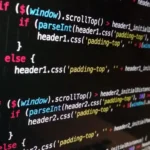

Pingback: Top Remote Tech Jobs in 2025 (How to Land One Without Experience)